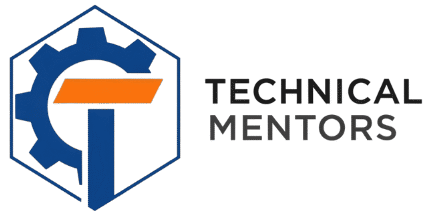In the vast world of statistics, we rely on specific metrics to make sense of complex datasets. Among the most fundamental of these is the measure of central tendency, which aims to identify the “typical” or “central” value in a collection of numbers. While the mean, or average, is the most commonly known measure, the median often provides a more accurate and robust representation of a dataset’s center, especially when the data contains outliers or is skewed. However, the process of calculating the median, which involves sorting data and identifying the middle value, can be tedious and prone to error when done manually.
Median Calculator
Enter a list of numbers separated by commas to find the median.
Calculation Steps
To bridge this gap between statistical necessity and practical application, a powerful and intuitive digital tool has been developed: the Median Calculator. This web-based application is more than a simple answer-finder; it is an educational resource designed to demystify the process of finding the median. With a clean user interface and a commitment to showing its work, the calculator transforms a potentially complex task into a clear, step-by-step journey, making the concept of the median accessible to students, educators, and professionals alike.
The Importance of the Median: Beyond the Average
Before delving into the mechanics of the calculator, it is crucial to understand why the median is such a vital statistical concept. The median is defined as the middle value in a dataset that has been sorted in ascending or descending order. If the dataset contains an odd number of values, the median is the single value in the exact middle. If it contains an even number of values, the median is the average of the two middle values.
Consider a small company with five employees. Their annual salaries are $45,000, $50,000, $55,000, $60,000, and $400,000 (the CEO’s salary). The mean salary would be ($45,000 + $50,000 + $55,000 + $60,000 + $400,000) / 5 = $122,000. This figure doesn’t accurately represent the typical employee’s earnings. In contrast, the median is the middle value in the sorted list, which is $55,000. This number provides a much more realistic picture of the central salary at the company, as it is unaffected by the single, extremely high outlier. This resilience to outliers is what makes the median an indispensable tool in fields like economics, sociology, and data science, where skewed data is common.
A Tour of the Median Calculator: Design Meets Functionality
The Median Calculator is built upon a foundation of user-centric design and transparent functionality. The interface, styled with a soft, light blue-grey background and crisp, modern fonts, creates a calming and professional environment that encourages focus. The main container is elegantly framed with soft corners and a subtle shadow, giving it a tangible presence on the page.
At the heart of the tool is a single, spacious text area. The placeholder text, “e.g., 3, 1, 4, 1, 5, 9, 2, 6,” provides immediate, intuitive guidance on how to format the input. Users can simply type or paste a list of numbers, separated by commas, without worrying about complex formatting.
Below the input area, a set of thoughtfully designed buttons provides control over the tool’s functions. The primary “Calculate” button features a vibrant blue-to-green gradient, drawing the user’s attention to the main action. The secondary “Clear” button offers a simple way to reset the calculator, while the “Copy Steps” button, with its fiery orange gradient, allows users to easily save or share the detailed solution. These buttons are not merely functional; they are interactive elements with hover effects that provide satisfying visual feedback, enhancing the overall user experience.
The true educational power of the calculator is revealed in the output section. When the “Calculate” button is clicked, the tool doesn’t just return a single number. Instead, it generates a comprehensive, step-by-step breakdown of the entire calculation process. This output is presented in a clean, monospaced font within a dedicated results box, ensuring that the explanation is easy to read and understand.
Under the Hood: The Logic of the Calculation
The elegance of the Median Calculator’s user interface is matched by the clarity of its underlying JavaScript code. The calculateMedian function is a masterclass in logical precision, executing a clear, three-step process.
First, the function ingests the raw text from the input area. It meticulously parses this string, splitting it into individual numbers, trimming any extraneous whitespace, and converting each element into a numerical value. Crucially, this initial step includes robust validation. The code checks if all entries are valid numbers and ensures that the list is not empty, providing clear, user-friendly error messages if the input is invalid. This prevents user frustration and guides them toward correct usage.
The second, and most critical, step is sorting. The calculator takes the array of numbers and sorts it in ascending order. This is the foundational action required to find any median, and the tool explicitly states this in its output, showing the user the original list followed by the newly sorted list. This visual confirmation reinforces the importance of the sorting phase.
Finally, the function determines the median. It checks if the number of elements in the sorted list is odd or even. If it’s odd, the code identifies the single middle element and presents it as the median. If the list is even, it identifies the two central elements, calculates their average, and presents that result as the median. Every part of this logic is articulated in the output text, explaining not just what the median is, but why it is that specific value based on the structure of the dataset.
A Versatile Tool for Learning and Analysis
The Median Calculator’s blend of functionality and educational transparency makes it a valuable asset for a wide range of users. For students grappling with the concepts of central tendency, it is an invaluable learning aid. They can use it to instantly check their work, but more importantly, they can follow the provided steps to understand the process and pinpoint any errors in their own reasoning.
For educators, the calculator serves as an excellent demonstration tool. In a classroom setting, a teacher can use it to walk through multiple examples, projecting the step-by-step breakdown for all students to see. This dynamic approach is far more engaging than a static textbook explanation.
Beyond the classroom, the tool has practical applications for professionals. Data analysts, researchers, and business managers who need to perform a quick analysis on a small dataset can use the calculator to find a robust measure of central tendency without needing to launch a complex spreadsheet application like Excel. It provides a quick, reliable, and clear result, perfect for preliminary analysis or informal reporting.
In conclusion, the Median Calculator is a testament to the power of thoughtful design and clear programming. It successfully transforms a fundamental statistical calculation into an interactive and enlightening experience. By prioritizing clarity, showing its work, and guiding the user through every step of the process, it does more than just compute a number—it fosters a deeper understanding of the data itself. It stands as a perfect example of how technology can be leveraged not just to find answers, but to empower users with knowledge.